코디 설치법이 훨씬 쉬워졌습니다. 한의맥DB에 계정을 만들 필요 없이 바로 프로그램만 설치하면됩니다.
다음 그림만 잘 따라하시면 컴맹도 설치 하실수 있습니다.
서버컴에서 진행합니다.
1. APM_setup 설치하기
다운로드 : APMSETUP7.exe
무조건 확인, 다음, 설치, 마침 을 눌러주시면됩니다.
설치폴더경로 바꾸지 마세요..
설치도중 보안경고가 나오면 액세스 허용 버튼을 눌러주세요.

"80번 포트 사용중" 설치 에러시 -> 링크

설치를 끝내고 마침을 누르면 apmsetup monitor가 자동 실행되는데.. 자동실행이 안되었다면
시작버튼>모든프로그램>APMSETUP 7 for Win32 로 가서 APMSETUP Monitor을 실행시킵니다.
32bit 버젼으로 만들어진관계로 64bit에서는 실행초기에 좀 버벅거릴수 있습니다.
공지창이 뜨고 닫기를 눌러도 안꺼집니다. 모래시계만 돌아가죠.. 인내심을 가지고 기다려주시기 바랍니다.

업데이트가 발견되었다고 뜨고나서부터는 잘 작동할껀데.. 사실 업데이트는 없습니다.
어느회사가 만들었다가 현재는 관리를 안하고 있는 프로그램이기때문에..과감하게 아니요를 눌러주세요..

시작할때마다 귀찮게 안하도록 설정을 꺼버리도록 하겠습니다.
우측하단의 트레이아이콘을 확인합니다. 까맣고 동그란게 apmsetup 모니터 입니다.
우클릭을 합니다.

서버환경설정선택

다음과 같이 체크표시를 해주고 저장을 눌러주시면 불편한게 없어 질 것입니다.

2. 한의맥코디설치파일 실행
한의맥코디설치파일 [다운받기] 최신 한의맥코디설치파일을 다운받아 실행만해주시면 됩니다.
윈xp이상에서는 해당파일을 우클릭해서 "관리자권한으로 실행" 으로 설치해주세요.
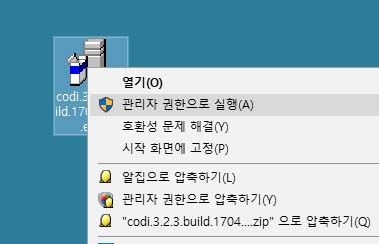





갑자기 검은 화면이 나오네요.. apache 웹서버가 정지할때까지 기다려주세요.

설치가 완료되었습니다. 확인버튼을 누르면

나머지 설정파일들은 필요한자리에 보내놓고 아파치 웹서버를 다시 시작합니다. 그리고나서 기본 브라우져로 http://127.0.0.1/codi 를 호출하게 됩니다.
자~! 설치가 완료되었습니다.
3. 설정
비밀번호를 만들라고 합니다. 비밀번호를 만들어 주세요. 복잡하게..

비밀번호가 등록되었습니다. 메세지와 함께 로그인 페이지로 갑니다.

앞서 만든 패스워드를 넣고 확인을 누르면 한의맥코디 등록사용자 여부를 확인합니다. 회원이 아니시면 회원등록을 하셔야 합니다.

앞에서 만든 패스워드를 넣는게 아니고 회원가입을 위한 간단한 패스워드를 넣으시면 됩니다. 간단한 가입을 마치면 진짜 로그인 화면이 나타나고 복잡한 패스워드를 입력하시면 로그인됩니다.
4. 서버 설정하기
PC모드 우측상단에 보면 설정 버튼이 있습니다. 설정버튼을 누르면 여러가지 도구들이 있습니다. 먼저 서버의 내부ip 주소를 찾아봅니다. PC모드 > 설정 > 서버주소 를 누르면 (저희 한의원 서버주소는 192.168.62.100 이네요..)

서버에 접속 가능한지 테스트 합니다. 스마트폰을 꺼내서 한의원공유기에 wifi에 연결되어 있는지 확인하고 스마트폰 인터넷 브라우져에 자신 서버의 주소 http://192.168.X.X/codi (X는 본인 서버에 맞게..)이라고 입력합니다.
(저는 http://192.168.62.100/codi 라고 입력해야합니다. )
짜잔~! 연결이 되었나요?