글 수 352
잘 쓰고 있습니다. 감사합니다.
외부에서 한의맥 접속하고픈데...
포트포워딩이 좀 안되네요...
사용하는 공유기가 iptime이구요
서버 ip 주소 써 넣고...
그다음 이해가 안되는 것이... 이름 *** 접속방식 tcp 외부포트 ( ) - ( ) 내부포트 ( ) - ( )로 나오더라구요
접속방식은 그냥 TCP로 되고... 외부포트를 8080 내부포트는 비워두었어요....
DDNS는 iptime ddns로 등록되었구요...
---------------------------------------------------------
그 다음 아이팟에 잡히는 다른 wifi로 접속해서... http://*****.iptime.org:8080/codi/ 이라고 쳤는데 접속이 안되네요.
좀 어렵네요...^^
자꾸 물어보니 죄송합니다.
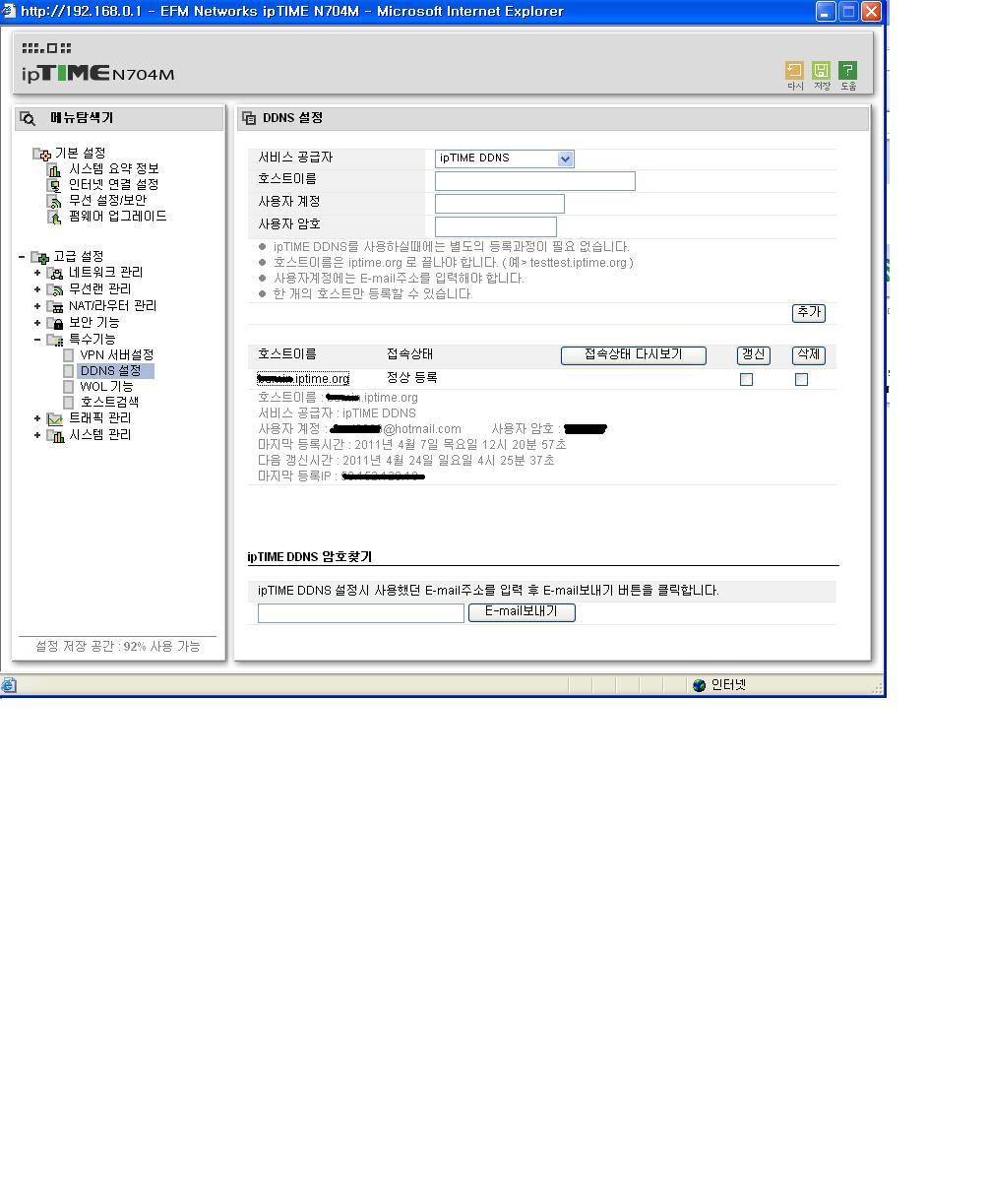
한의원 외부랑 직접연결되어 있는 기기는 바로 공유기 입니다.
SK,KT 등 인터넷 공급업체는 웹서버의 default port인 80번 포트를 막아 놓았습니다.
그럼 8080 포트를 사용하면 됩니다. 8181 이라고 해도되고 마음대로... 정하시면 됩니다.
그럼 8080 포트를 통해 페이지 요청이 오면 공유기는 그 요청을 다시 어디로 보내야 할까요??
서버컴입니다. 서버컴의 ip주소로 요청을 보내는데..
포트는 웹서버 프로그램에서 따로 수정을 안하셨다면 당연히 80번 포트입니다.
그래서 외부에서 들어온 8080 포트 요청을 서버컴의 80포트와 매칭시켜 놓은 겁니다.
그럼 외부에서는 어떻게 접속하냐하면요.. 위 그림에서 모자이크 처리한 부분(외부ip주소)이 123.123.123.123 이라면
브라우져에 http://123.123.123.123:8080/codi 이라고 입력을 하면 접속이 가능하겠죠..
123.123.123.123 을 외우기 귀찮으니.. DDNS로 바꾸어주는 서비스를 받으시면 됩니다.
가입하신 아이디가 username 이라면
http://username.iptime.org:8080/codi 이라고 입력하면 외부에서도 접속이 가능합니다.
확인하시려면..
모바일 기기의 wifi를 끄시고 3G를 통해 접속해보시면 됩니다.