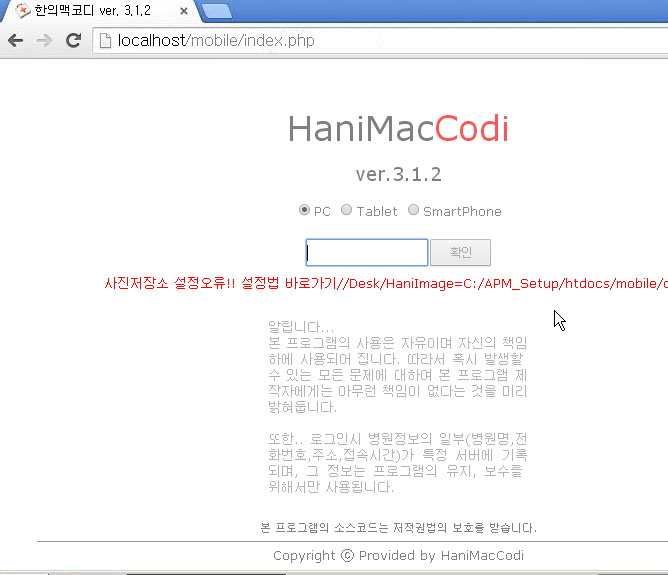1. 한의맥DB접근 아이디,패스워드 만들기
http://nasalfresh.co.kr/netipot/1463
2. APM_setup 설치하기
다운로드 : APMSETUP7.exe
무조건 확인, 다음, 설치, 마침 을 눌러주시면됩니다.
설치도중 보안경고가 나오면 액세스 허용 버튼을 눌러주세요.
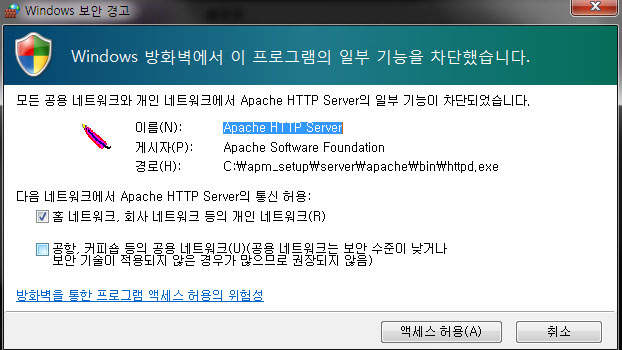
설치를 끝내고 마침을 누르면 apmsetup monitor가 자동 실행되는데..
자동실행이 안되었다면 시작버튼>모든프로그램>APMSETUP 7 for Win32 로 가서 APMSETUP Monitor을 실행시킵니다.
32bit 버젼으로 만들어진관계로 64bit에서는 실행초기에 좀 버벅거릴수 있습니다.
공지창이 뜨고 닫기를 눌러도 안꺼집니다. 모래시계만 돌아가죠.. 인내심을 가지고 기다려주시기 바랍니다.

업데이트가 발견되었다고 뜨고나서부터는 잘 작동할껀데.. 사실 업데이트는 없습니다.
어느회사가 만들었다가 현재는 관리를 안하고 있는 프로그램이기때문에..과감하게 아니요를 눌러주세요..
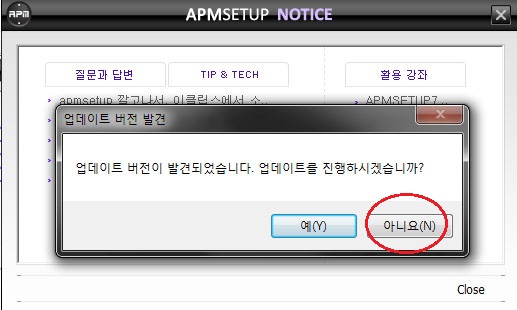
시작시마다 귀찮게 안하도록 설정을 꺼버리겠습니다.
우측하단의 트레이아이콘을 확인합니다. 까맣고 동그란게 apmsetup 모니터 입니다.
우클릭을 합니다.
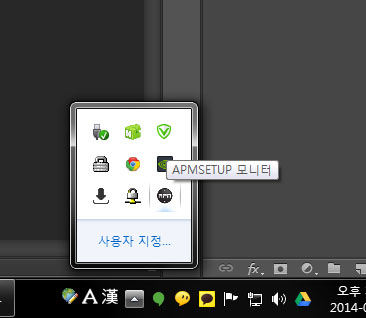
서버환경설정선택
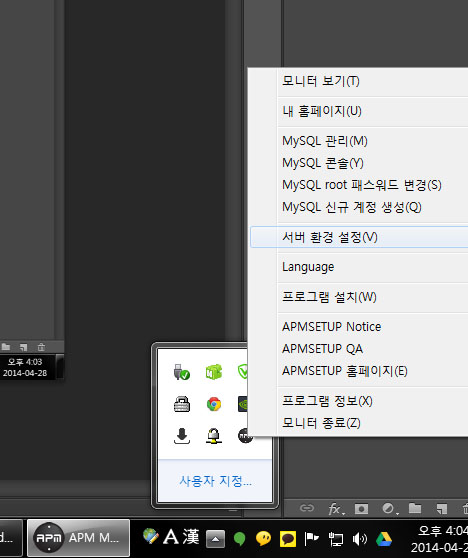
다음과 같이 체크표시를 해주고 저장을 눌러주시면
불편한게 없어 질 것입니다.
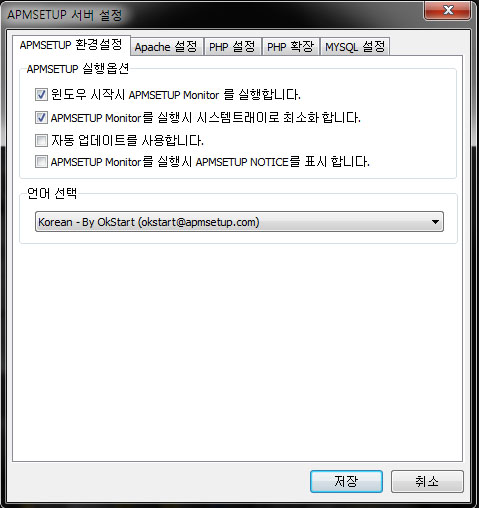
3. APM_setup 일시정지하기
다시 tray아이콘으로 갑니다. 이번엔 우클릭이 아니라 더블클릭!
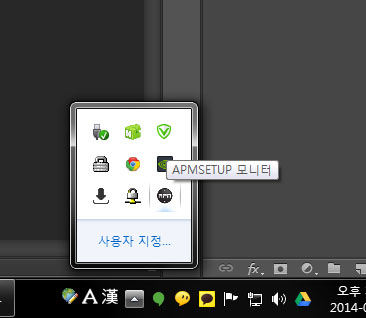
다음과 같은 monitor창이 뜨면
apache2서버 : 정상 작동중을 stop버튼을 눌러 중지됨으로 만들어 주세요..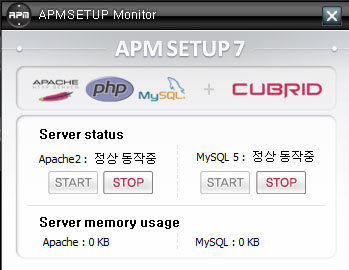
4. 한의맥코디설치파일 실행
한의맥코디설치파일 다운받기
최신 한의맥코디설치파일을 다운받아 실행만해주시면 됩니다.
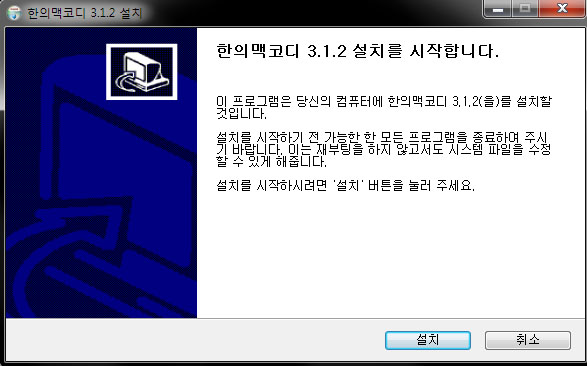
oops!.. 설치중간에 다음파일을 열수없다는 경고가 뜨는 군요..
3번글 apm_setup 모니터에서 apache서버가 중지상태가 아니여서 그렇습니다.
이메세지는 초기설치자한테는 안뜰꺼고 업그레이드 분들한테 간혹 뜰 수 있겠네요..
걍 무시 버튼을 눌러주시면 됩니다 .
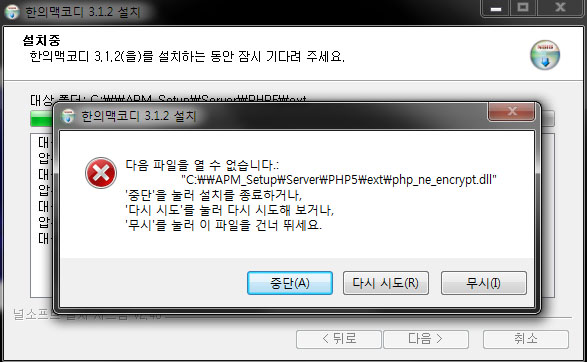
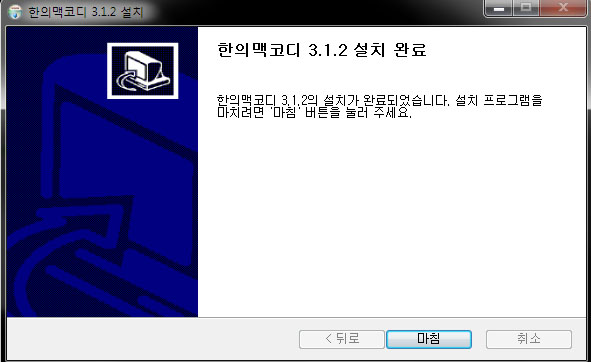
자~! 설치가 완료되었습니다.
5. 실행하기
IE,사파리,크롬,파이어폭스,오페라등 브라우져 상관없이
주소창에 http://localhost/mobile 이라고 치고 엔터를 치면
DB접속 아이디 패스워드 설정페이지로 넘어갑니다.
1번글에서 만드시 한의맥DB접속 아이디,패스워드를 다음에 써넣고 확인을 누르면..
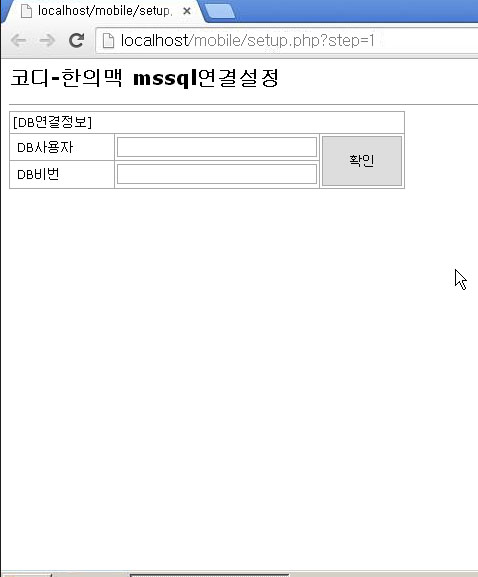
세부설정 페이지로 넘어와서 자세한건 천천히 봐가면서 수정하시고
당장 웹접속패스워드를 만드시면 됩니다.
새접속비번,새접속확인란에 패스워드를 똑같이 기입하시고 제일아래로 내려가 확인 버튼을 누릅니다.
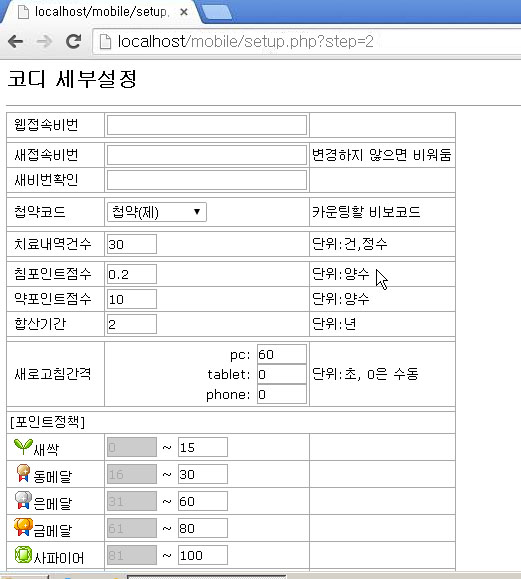
대문페이지가 뜨고 암호를 입력하라고 나옵니다.
방금만드시 웹접속 패스워드를 입력하시고 확인을 누르시면
한의맥코디에 접속되게 됩니다.